Pasang semua device
11. mereset
router board RB 750 dengan software
nb : ip gateway : 192.168.88.1
samakan jalur RB dengan PC Client
Login winbox
Ada dua langkah untuk reset rb :
Langkah pertama :
Langkah kedua :
e2. Setting
waktu (clock) tergantung zona waktu
sistem > clock
3. Seting
identitas router (sesuai ketentuan)
Setting > identity
4. Rubah
nama interface
Rename ether1 = publik
Ether 2 = lokal
5. Seting
ip address masing2 ethernet
Ip > address
publik = 10.10.10.11/28
lokal = 192.168.50.1/24
6. Seting
gateway
Ip > routes
7. Setting
DNS
IP > DNS
8. Seting
Firewall
IP > Firewall > Tab NAT
Tekan +
Tab General
Chain :
srcnat
Action :
masquerade
Out interface : pilih public
Diagnosa
terlebih dahulu !!!
Klik new
terminal
a.
Uji gateway
(10.10.10.1)
Tekan CTRL + C (menghentikan
pengecekan)
b.
Uji DNS
9. Setting
ip address pc client
Ip address : 192.168.50.3
Subnet mask : 255.255.255.0
Gateway : 192.168.50.1
DNS : 8.8.8.8
1
Diagnosa
koneksi dr pc client ke rb 750
Buka command prompt (logo windows + R)
Ketikan cmd
a. Cek
koneksi ke ip lokal router (192.168.50.1)
b. Cek
koneksi ke ip publik router (10.10.10.11)
c. Cek
koneksi ke gateway ip publik router (10.10.10.1)
d. Cek
koneksi ke beberapa ip publik (co : google.com , yahoo.com)
11. Seting
firewall untuk web proxy
Ip > firewall > tab Nat
Pada tab general :
Chain : dstnat
Src. Address : isi network address yg mau di blokir (
192.168.50.0/24)
Protokol : 6(tcp)
Dst.port : 80
Pada tab action :
Action : redirect
To port : 3128
12. Seting
web proxy
IP > Web proxy
Centang enabled
Port : 3128
Chache administrator : (kondisional)
Max.cache size : unlimited
Centang cache on disk
13. Blokir
situs (contoh situs google.com)
Ip > web proxy klik button access
Dst port :
80
Dst.host :
*.google.com
Action :
deny
Kalau berhasil akan tampak seperti gambar
di bawah ini :
Download lengkap materinya disini














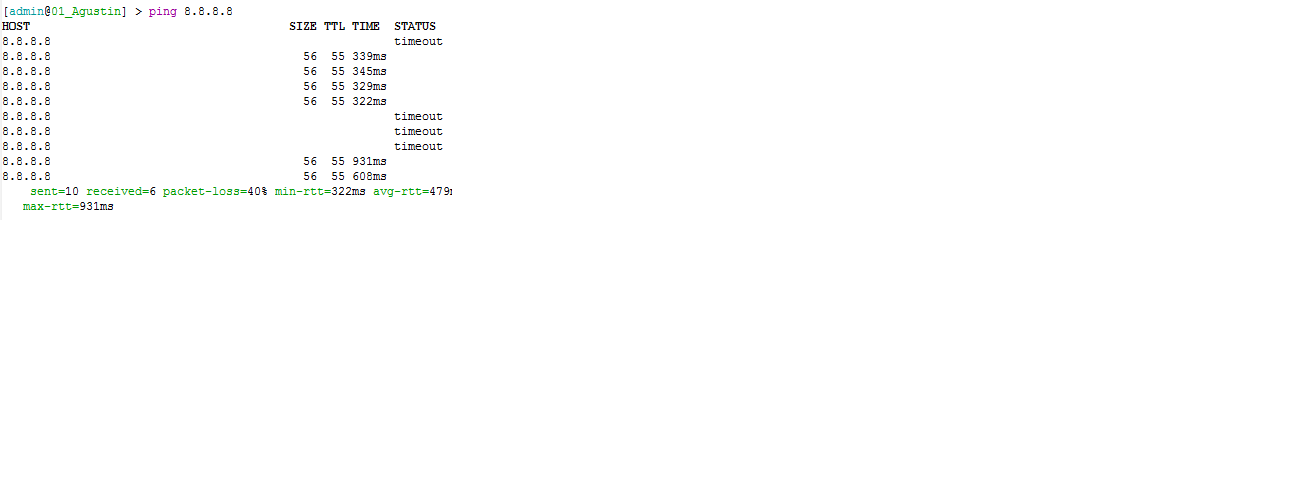




0 comments